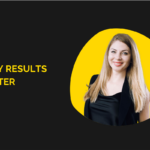Project Managers make sure that plans get executed and others do their job – on time, according to agreed quality, and within scope. They keep a helicopter view of how the project is performing inside and outside. But even though nowadays they have powerful tools for planning and tracking other people’s work like Jira, Azure DevOps, Trello, there are still numerous individual micro activities that have to be tracked somewhere. At first sight, those activities might look simple and insignificant, but if checked and executed on time help us create a professional image of ourselves. Activities like: “Check if the invoice has been submitted by customer”, “Make sure the new colleague was provided all accesses”, “Complete internal training”, “Prepare product demo presentation for the new client”. These are our own individual tasks and adding them to the planning tools will be complete overkill. So where do we keep them? In our heads? In our project plans? On Paper? Or maybe in One Note?
Many times have I observed how my colleagues chaotically wrote To-Dos on sticky notes, on paper pieces, or in some word documents, which later never got sorted out and got forgotten. For quite a long time I myself made use of Outlook reminders, flagged my mails, and used my best friends at hand: pen and paper. Until I started to use the Microsoft To-Do application. Time to digitalize as well 😎 I absolutely fell in love with the product, and whenever I recommend it to my colleagues, they love it too.
Why should you give it a try?
- it is accessible both from your PC as well as your mobile phone
- it is free of charge
- it is available at hand everywhere, whenever any idea comes to your mind and you can capture it before it flies away
- it has a simple design, it is easy to use, and it is convenient
- anyone can use it for their own good to keep themselves organized and never forget things.
As a Project Manager, I got convinced with my own experience how this app helps me manage my work better. I am going to share with you a few life hacks to make your Project Manager’s life easier too. If you are not a PM, you will discover a few ideas on how to become a better-organized person🙂
#Lifehack No.1 External Storage
Take it all out of your head and keep it in one place. Use your head for ideas and for information processing, it is not to designed to be used as storage. Create Lists and List Groups in Microsoft To-Do to store any To-Dos for yourself or others. I recommend having a structure. How do I do it? I defined major areas where I get involved. These areas I define as Groups. Each group I can divide into sub-categories as Lists. If I have 3 projects to run at the same time, I will have 3 different group lists where I will add different lists sorted by topic.
You can make it even easier by simply using Tasks and adding all your To-Dos there.
Groups and Lists can be used for anything: create shopping lists, dream lists, ideas lists, topics to study and research, track home assignments, or track your tasks if you participate in any volunteering activities. The world is yours🙂
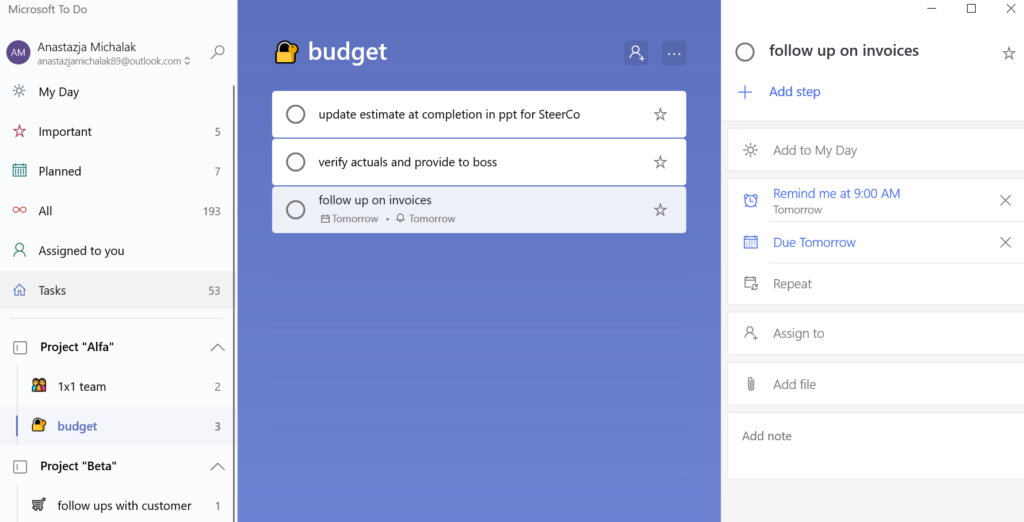
#Lifehack No.2 Sharing Is Caring
I absolutely love this option. You can invite anyone to collaborate in Microsoft To Do and have access to your list.
How do I use it? I have 1×1 calls with some team members, I have a mentee, I have a mentor, I have a boss. With each of them, I have a shared list. If anyone wants to add a topic for discussion or action point, we both can add there and tag a @person who has an action item. Isn’t it cool? We are aware of what we agreed to do and we make sure these things get done, and not just discussed. That is the secret of progress.
And all this can be done with one click – by clicking on the “Add” button to create a collaboration link. Moreover, you can customize the List name and even add a nice icon to it. You know, to foster the collaboration with visualization.
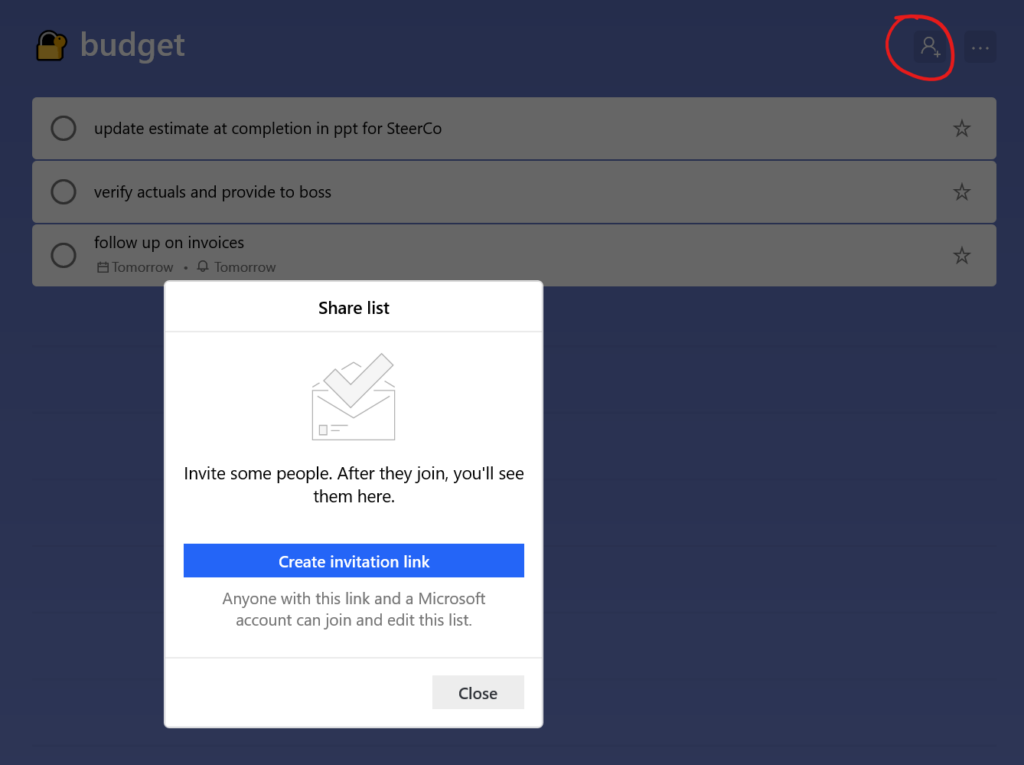
#Lifehack No.3 Get It Done
You will absolutely love it. For any task created you can add steps required to complete it, notes, attachments. Most importantly you can add to it a reminder and due date. So when the time comes to control the execution or request anything important for the project on time – you will not forget. Remember to enable notifications, so that even if you forget to check your To-DOs, they will not forget you!

#Lifehack No.4 Top Priorities
I love priorities. Effective Project Managers always know what their priorities are. Daily I identify 4 or 5 topics, which absolutely must get done and ensure they get done by the end of the day. Simply speaking, this is my 20% of effort which brings 80% of the result. I can mark it with the “star” if I want to mark it as important.
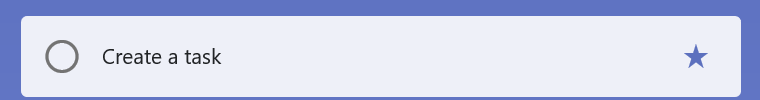
The option I use – I add the priority to “My Day”. You should try it too. If I mark too many things as important, I may get lost. When I add to “My Day” only priorities – it keeps me focused. Moreover, it indeed brings satisfaction to mark the important tasks “Complete” at the end of the working day. I have a feeling of actual achievement and I know – my work for today is done. I am not drowning in the endless flow of tasks or priorities of others and I don’t need to stay overtime 🙂

#Lifehack No.5 Outlook Know-How
If your company officially uses Microsoft To Do, then it might be already integrated with your Outlook. And any flagged e-mail – is added into “Flagged e-mail” section in the application. Try it once, no more browsing through e-mails in search for all important ones.
I hope this information was useful and it will help you manage your work even better from now on. If you discovered other interesting ideas on how to use the app or know someone who can benefit from this information, please share. Let’s support each other in continuous improvement. Sharing is caring!